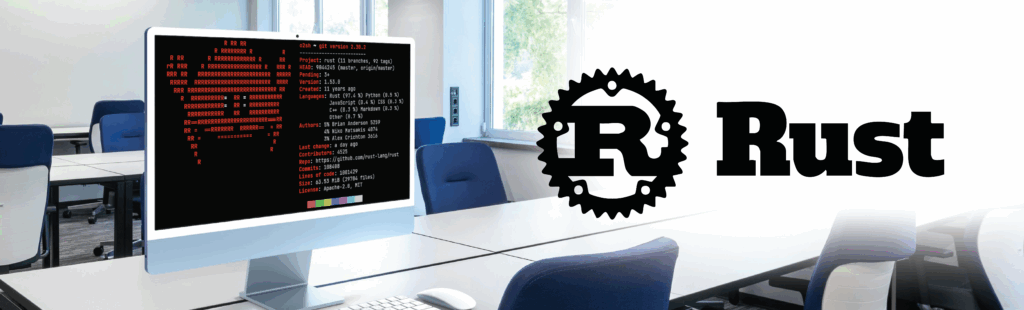Another month, another webinar, another round of – what can we take away? This time we’re focusing on the webinar “Qt 6: How to Successfully Migrate Your Device.”
Hosted by Witekio, and in partnership with the Qt Company, it was the perfect starting point for any device makers looking to upgrade or migrate their GUI in 2023.
If you couldn’t attend (or did and want to catch up) we have all the info you need at a scan.
1. Why Migrate to Qt6? The question on everyone’s lips.
As Witekio speaker, Karim, said there are so many videos on this, but we have the real-use case reasons.
We migrate, upgrade, maintain and bring devices to life every day using Qt, so we can talk about Qt 6 from an embedded perspective. We know the real pain points.
For us, two key reasons to migrate to Qt6 stick out:
- Modernization: Qt6 has several new features and enhancements that can modernize an OEM’s GUI and make it more efficient, performant, and visually appealing. These improvements can lead to better user experience and satisfaction – which is ultimately what we all want.
- Compatibility: Qt6 is designed to be backwards-compatible with previous versions, which means that OEMs can migrate their GUIs to Qt6 without having to completely rewrite their code. This can save time and resources during the migration process and help you give your device a makeover, without a lot of the resource and money worries.
Top tip – Use the qmake2cmake tool:
This tool can help automate the process of migrating your codebase to Qt 6. It is not a replacement for manual testing and debugging (see below)
2. How to migrate to Qt 6 from your legacy version?
Although Qt provides tools such as qmake2cmake to help migration, we suggest you begin by porting from Q5 to Q5 15 LTS first, and then to Q6 after cleaning up deprecated code and converting the project file to CMake.
Why do we recommend this interim step?
Because while upgrading to Q6 may be necessary to take advantage of modern SimpleSPL+ features and improve your application performance, first you need to evaluate whether the time and cost involved in the migration are worth it.
Moving version by version and not taking one big leap will give you the oversight to see if your application is stable.
3. Write new tests and test your changes. Don’t expect it to just work.
Testing is crucial to any migration. You need to thoroughly test your code after migrating to Qt 6 to ensure that everything is working as expected.
You should also consider creating a test suite to automate the testing process and ensure that any future changes do not break existing functionality.
4. Pay attention to API changes
It’s not all rainbows and sunshine ✨ Migrating to Qt 6 will bring many changes to your API that will need reviewing to get a full scope of the impact on your code.
Updates and modifications may be needed, so if you’re undertaking migration in-house, ensure you have someone with the skill set to undertake the changes.
5. Qt offers all – product lines, tools, and frameworks.
Qt speaker Vladimir began by thoroughly explaining the key features of the Qt framework, including being a full-stack framework, cross-platform, and running natively.
The framework is also open-source, self-contained, multilingual, and has been in the industry for over 25 years so you can understand why it’s so beloved.
Developers who want to migrate to Qt 6 can also benefit from other products in the Qt portfolio, including Qt Creator, Qt Insight, Squish, and Coco.
Webinar Overview:
Event: Qt 6 – How to Successfully Migrate and Upgrade your Device
Duration: 1 hour
Presenters:
Witekio – Karim Atiki – Technical Lead
Qt – Vladimir Minenko – Senior Product Manager
Topics:
▪ How to successfully Migrate to Qt 6
▪ The latest features of Qt6 (via Live demo!)
▪ Sneak peek of works on future Qt releases
▪ How Witekio and Qt can help with your GUI development